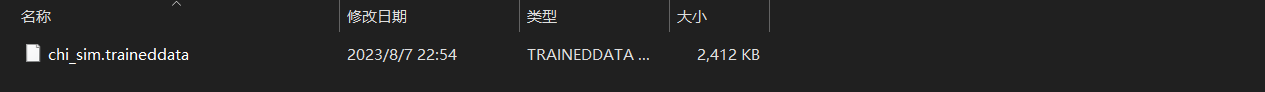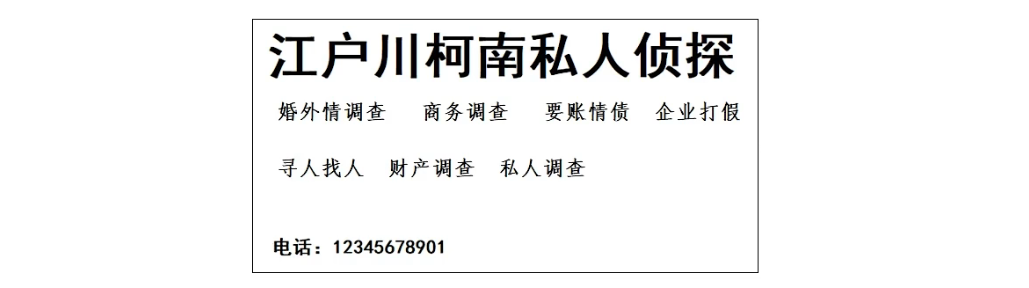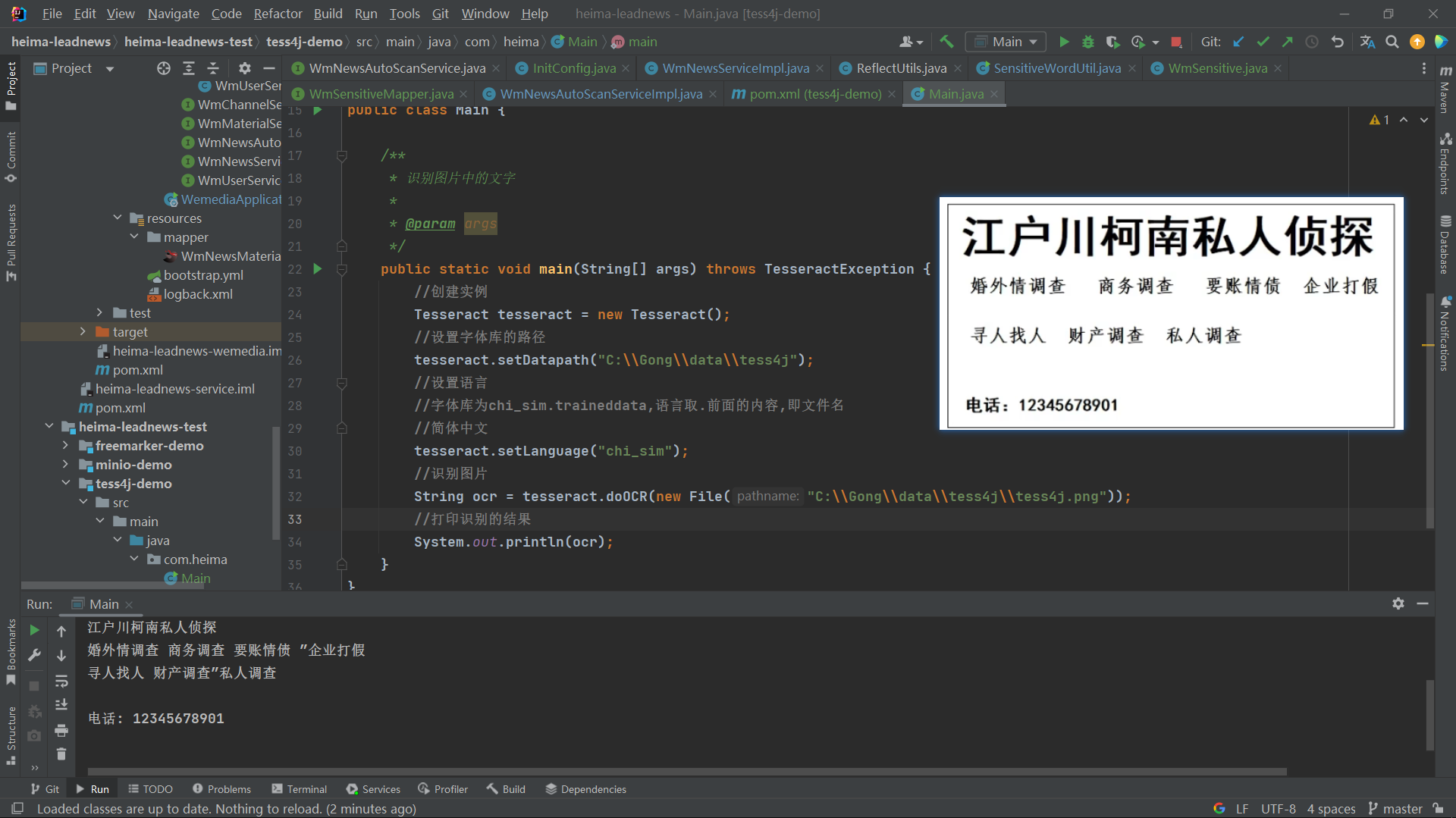一.什么是OCR
OCR (Optical Character Recognition,光学字符识别)是指电子设备(例如扫描仪或数码相机)检查纸上打印的字符,通过检测暗、亮的模式确定其形状,然后用字符识别方法将形状翻译成计算机文字的过程
| 方案 |
说明 |
| 百度OCR |
收费 |
| Tesseract-OCR |
Google维护的开源OCR引擎,支持Java,Python等语言调用 |
| Tess4J |
封装了Tesseract-OCR ,支持Java调用 |
二.Tesseract-OCR 的特点
三.使用案例
1.导入相关的依赖
1
2
3
4
5
| <dependency>
<groupId>net.sourceforge.tess4j</groupId>
<artifactId>tess4j</artifactId>
<version>4.1.1</version>
</dependency>
|
2.导入中文字体库
地址: https://wwvc.lanzouj.com/iuPhc1h7j46f
chi_sim.traineddata
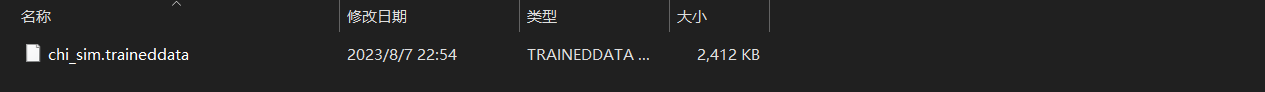
3.编写测试类进行测试
待识别的图片
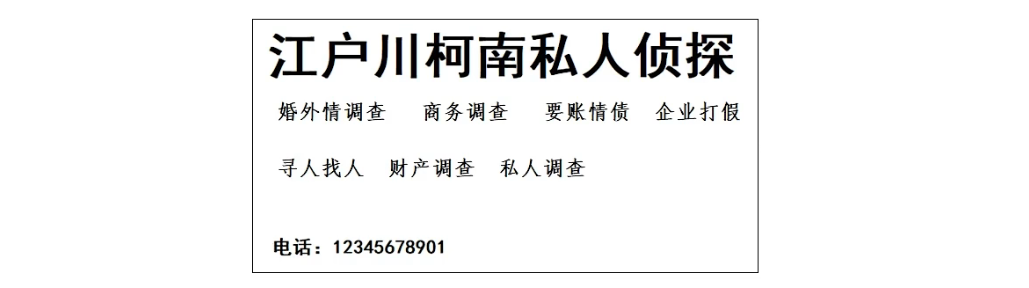
测试程序
1
2
3
4
5
6
7
8
9
10
11
12
13
14
15
16
17
18
19
20
21
22
23
24
25
26
27
28
29
30
31
32
33
34
35
36
37
38
| package com.heima;
import net.sourceforge.tess4j.Tesseract;
import net.sourceforge.tess4j.TesseractException;
import java.io.File;
public class Main {
public static void main(String[] args) throws TesseractException {
Tesseract tesseract = new Tesseract();
tesseract.setDatapath("C:\\Gong\\data\\tess4j");
tesseract.setLanguage("chi_sim");
String ocr = tesseract.doOCR(new File("C:\\Gong\\data\\tess4j\\tess4j.png"));
System.out.println(ocr);
}
}
|
识别的结果
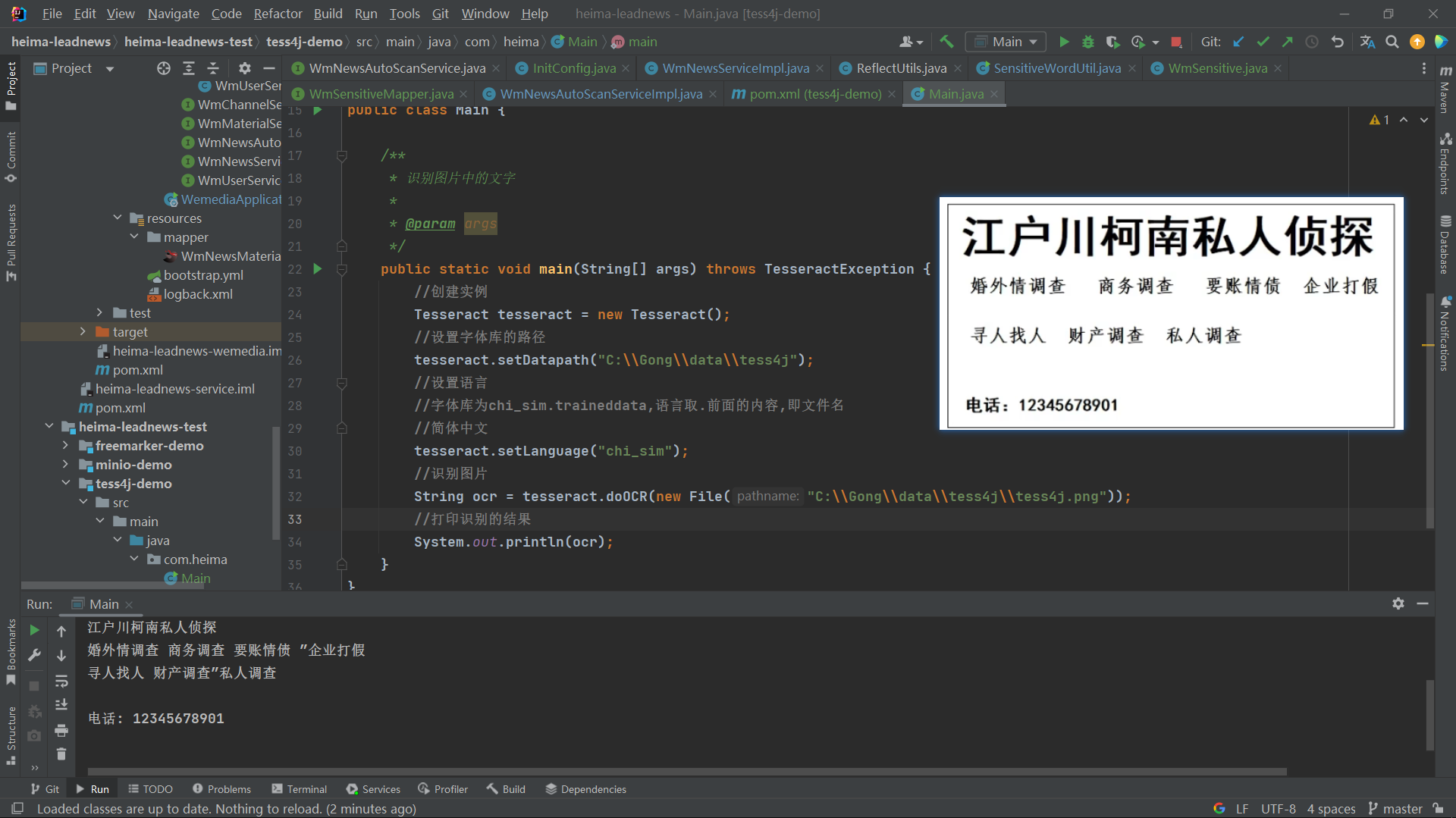
四.封装成工具类使用
1.创建工具类
1
2
3
4
5
6
7
8
9
10
11
12
13
14
15
16
17
18
19
20
21
22
23
24
25
26
27
28
29
30
31
32
33
34
35
36
| package com.heima.common.tess4j;
import lombok.Getter;
import lombok.Setter;
import net.sourceforge.tess4j.ITesseract;
import net.sourceforge.tess4j.Tesseract;
import net.sourceforge.tess4j.TesseractException;
import org.springframework.boot.context.properties.ConfigurationProperties;
import org.springframework.stereotype.Component;
import java.awt.image.BufferedImage;
@Getter
@Setter
@Component
@ConfigurationProperties(prefix = "tess4j")
public class Tess4jClient {
private String dataPath;
private String language;
public String doOCR(BufferedImage image) throws TesseractException {
ITesseract tesseract = new Tesseract();
tesseract.setDatapath(dataPath);
tesseract.setLanguage(language);
String result = tesseract.doOCR(image);
result = result.replaceAll("\\r|\\n", "-").replaceAll(" ", "");
return result;
}
}
|
2.配置文件中添加配置
1
2
3
| tess4j:
data-path: C:\workspace\tessdata
language: chi_sim
|